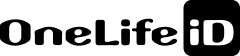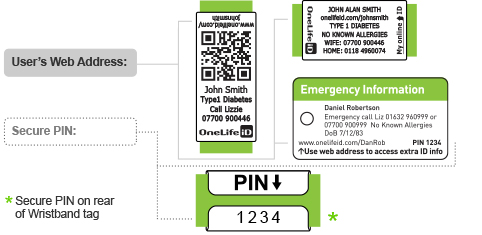Adding extra ID information with the OneLife iD online ID profile
With OneLife iD’s Medical Alert bracelets and Sports ID wristbands you know you are always wearing or carrying your basic medical or emergency information. But what if you want to add more detail? Uniquely, every OneLife iD has a free online & mobile personal profile, so supplementary information can be added and updated whenever you need.
You can link each individual ID product to your single online profile so there is only ever one place to update. With our video you can find out how to sign-in and the information, documents and contacts you can add with our updated online profile.
Information can be accessed by the user by signing-in or by those helping you who can type your unique web address into a web browser and enter the PIN on your ID.
Our video shows the online ID profile key features:
- • Improved functionality & capacity – 10 emergency contacts, updated emergency & medical features for instructions & attachments plus emergency record print function.
- • Usability and Navigation - intuitive user interface on desktop, tablet and mobile devices.
- • Online My Document Store for important personal and travel documents. A great store and back-up for travel and life.
- • Improved profile management making it easy to update your User Account settings.
Supplement the information on your medical ID bracelet or emergency ID wristband with the innovative online iD profile. Add documents, images, instructions, medication plus use the My Document Store as a handy back-up for all your important information.